Editing your image
INFO
Editing your image is a powerful feature that allows you to change some parts of it. For example, adding or changing objects in the scene.
Step 1
To edit your image click the edit button, in the Actions menu

Step 2
Paint the zone of your image you want to change
Step 3
Add a prompt to instruct the modal on what to do (in our example we want to add a nice hat to the dragon)
Step 4
Hit the generate button and tada 🎉
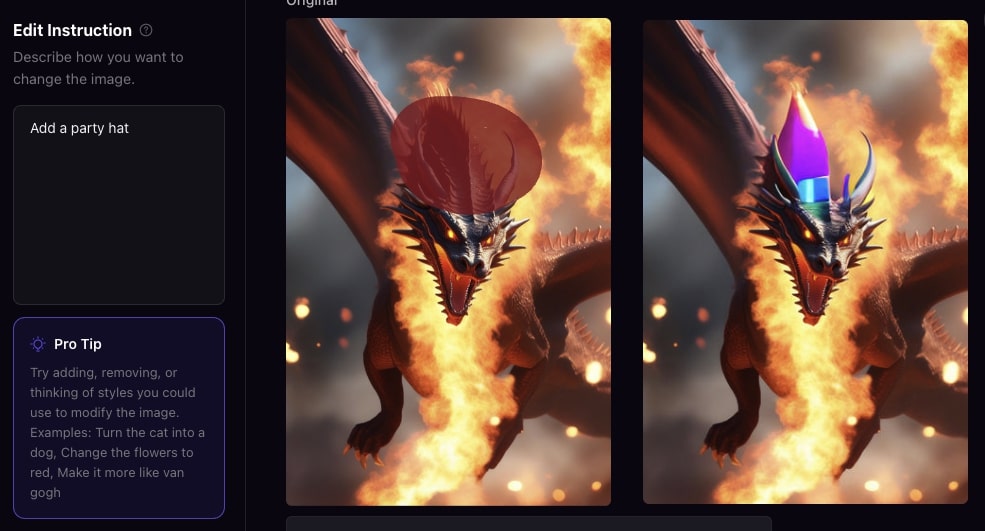
ON THIS PAGE
