Finding the image page link
INFO
The image page link make it easier for yourself and others to continue a story path.
Step 1
Once you have generated an image, click history in the top navigation
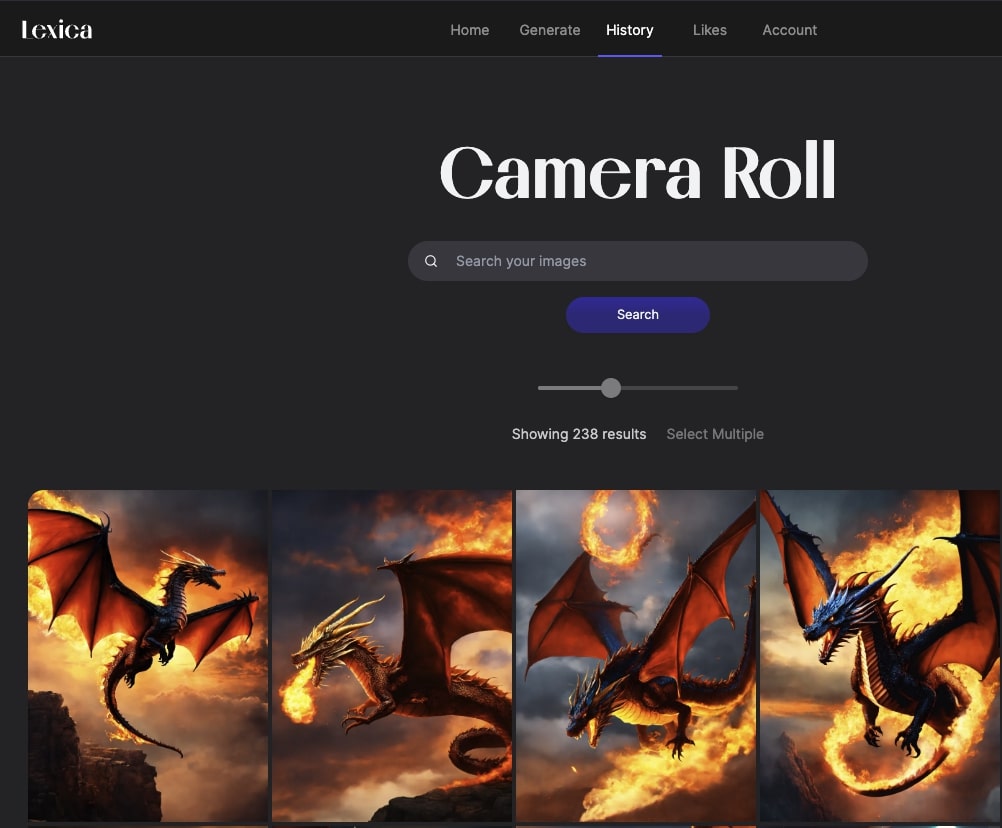
Step 2
Then open the image you want to choose for your story an open it. A modal will open, click the Copy URL button to get the image page link.
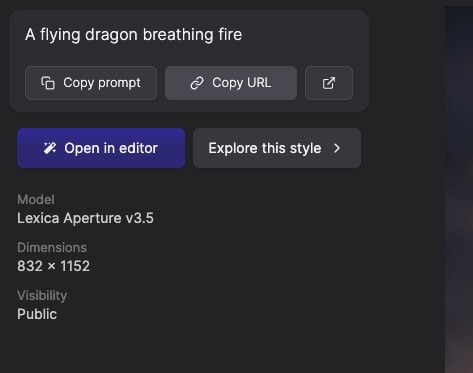
ON THIS PAGE
