Editing your image
INFO
Editing your image is a powerful feature that allows you to change some parts of it. For example, adding or changing objects in the scene.
In Midjourney the editing feature is called Vary Region + Remix. In order to use must first active the remix feature in the settings
Step 1
Use the /settings command and select 🎛️ Remix from the pop-up.
Step 2
We recommend to follow the official midjourney guide to learn about this feature.
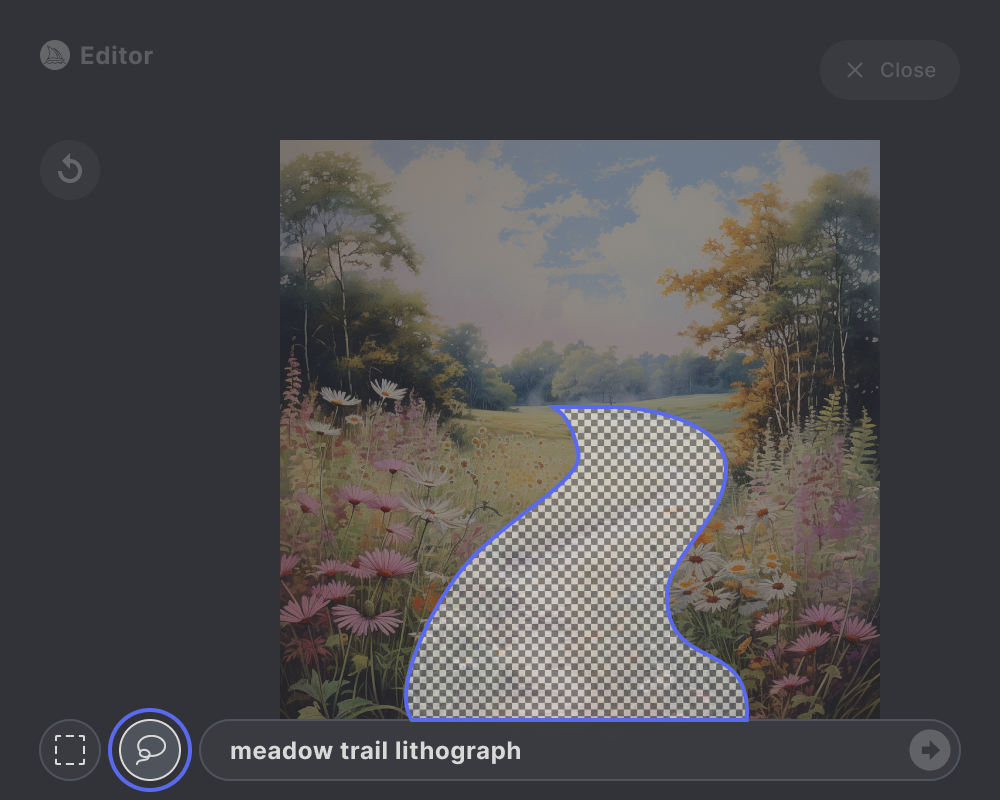
ON THIS PAGE
